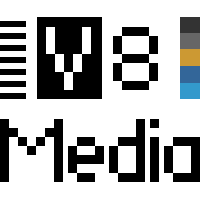I found a touch tone phone keypad module at an electronics store a couple months ago. I figured I’d think of something to do with it eventually. Well, I thought of something pretty soon. A few years ago I went to a synthesizer show and one of the synths that someone brought was a huge old EML synthesizer. One of the modules was called a Manual Voltage Generator. I thought it was extremely simple and extremely brilliant. It was sort of like a sequencer module, where each sequencer step has a knob you can turn to tune that note, and when the sequencer gets to that step, the note you chose gets played. The difference with this module is that instead of playing the dialed in notes, there is a button for each of them. It’s sort of an infinitely customizable music keyboard.
My variation is that I’m only going to have one knob for dialing in the notes. So you choose which key you want to change the pitch on, press it, and while you’re pressing it, you turn the pitch dial. After you let go, you can press that button at any point in order to play that pitch. The brilliant thing about this is that if I have a few notes that I want to play in a row, I can set buttons 1-3 to whichever pitches I want, and then play them back any time I want. If I have three sections in a song that have different pitches, I can play through a column or row of these buttons.
It seems like the easiest way to do the electronics is with a Teensy or Arduino, and since that’s way too much horsepower for that task, I added a few other controls in order to use this as a sequencer using the same saved notes. The dials that I will be using on the left have built in buttons, so secondary features will be hidden behind button presses. There’s also a completely hidden feature: pressing both dial buttons and then pressing one of the keypad buttons will change the sequence length. i.e., if I press both dials in at the same time and then press the number 8, I now have an 8 step sequencer. The Mode button by itself will cycle between different types of sequences as well as the manual control mode, but you can also hold down the Mode button and press a number if you know which mode you want.
The panel I designed partially in Front Panel Designer, partially because I found a template for some standard Eurorack sizes. Once I got the panel finished in Front Panel Designer, there is an option to see how much it would cost to have made. You can input various materials and see how much your font choices make the price differ. My first try would have been $60 for an aluminum panel cnc cut and paint filling the text and lines. $15 of that was filling in the paint. Instead, I then exported the files to .svg, which Inkscape can take in perfectly.
I edited things a little further and printed out a test on paper and cut out the button holes with an xacto blade so that I could test to see if the buttons were going to fit or not. After a few iterations, I got to something that looked like it would work. I sent a copy to a local place called Metrix. I’ve used the laser cutter for wood there previously and had good results and wanted to try my luck with having some acrylic sheet laser cut for this project. It turned out great and fits the buttons well. When I got the panel home, before stripping the protective paper off of the acrylic, I just shot some caution yellow spray paint at the panel. I then removed the paper and washed off the extraneous color and let it dry. Once that was done, I started playing with the buttons and realized I had forgotten to add holes to hold the buttons to the panel. I held the buttons to the panel with a bunch of rubber bands, marked through the holes with a marking pen, drilled the holes, and then mounted the panel into the rack to see a bit of what it will look like when it’s completed. I hadn’t decided previously, but I think I will also drill 12 holes for some tiny LEDs in order to show which step the sequencer is on, as well as to give some more interactivity when you press the buttons.
Now I’ve got to build some brains for this panel as well as mount the controls when they arrive. If I do the LEDs, I’ll have to mark up the back and then go downstairs to use the drill press to make the holes accurate.